Resetting the W05 device is necessary when users encounter network issues. Below is Hallo's comprehensive guide on how to reset the W05 device from A to Z. Even first-time users can follow these steps successfully!
When to Reset the W05 Device?
Resetting the W05 device is done when users face internet issues such as loss of connection or having a WiFi signal but being unable to connect to the network. Additionally, resetting is a way to restore the WiFi device to its initial default settings.
If you suspect that your WiFi device is being "used for free," which is causing a weaker network, you can reset the W05 WiFi to remove any devices that are sharing your internet.
Guide to Resetting the W05 Device for New Users
If you are a new user and still unfamiliar with setting up the device, don't worry. The following guide on resetting the W05 device will help you:

1. First, use a toothpick or a SIM pin to press the reset button to restart the device.
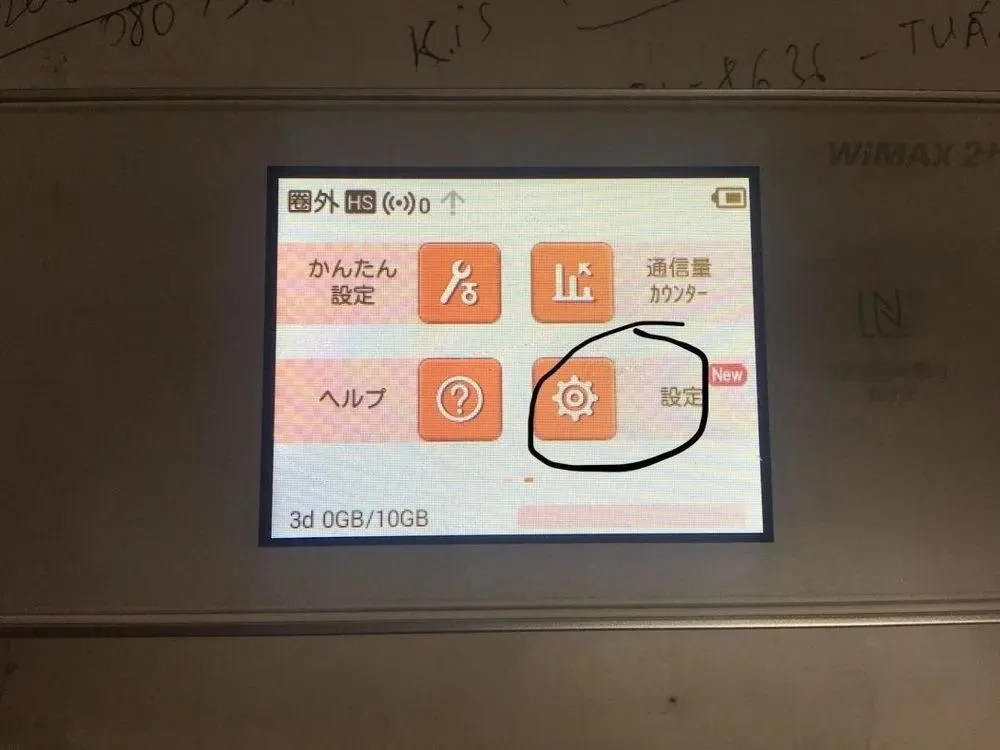
2. Change the language to English.
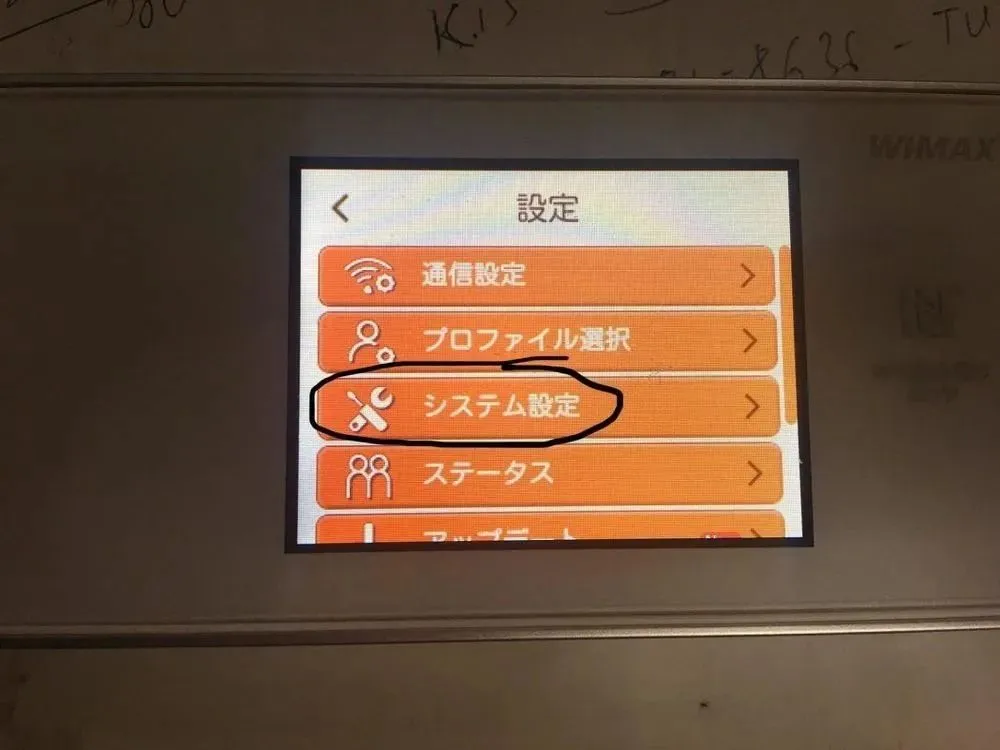
3. Connect to the WiFi using the Wimax 2+ portable WiFi device and follow the video instructions.
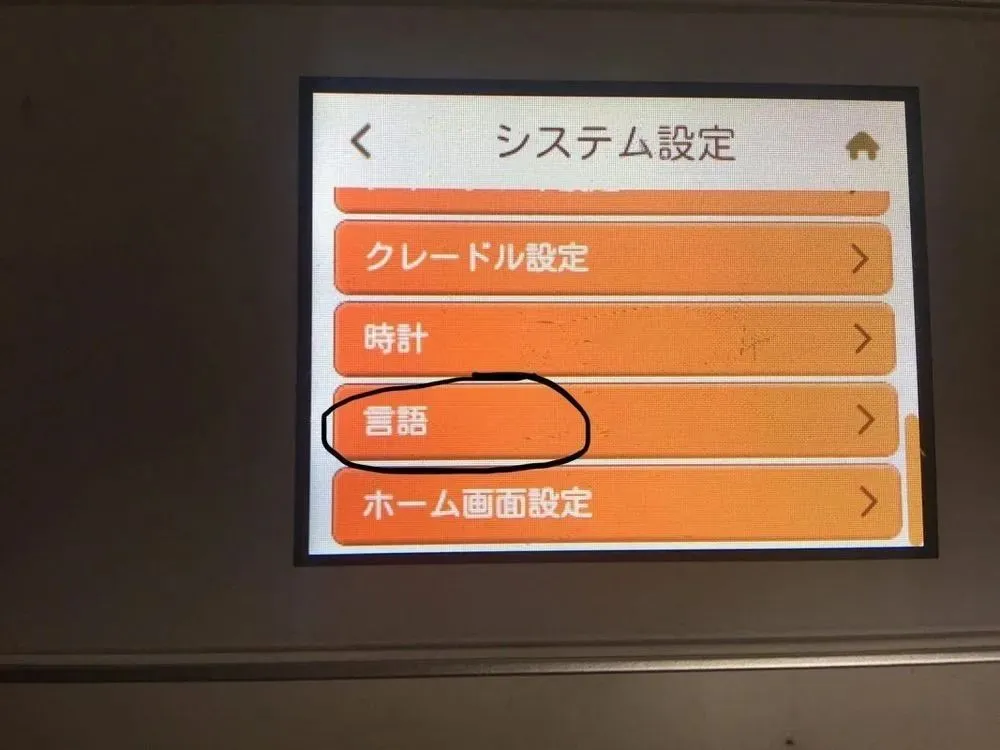
4. Open a web browser and enter the IP address 192.168.100.1 as shown below.
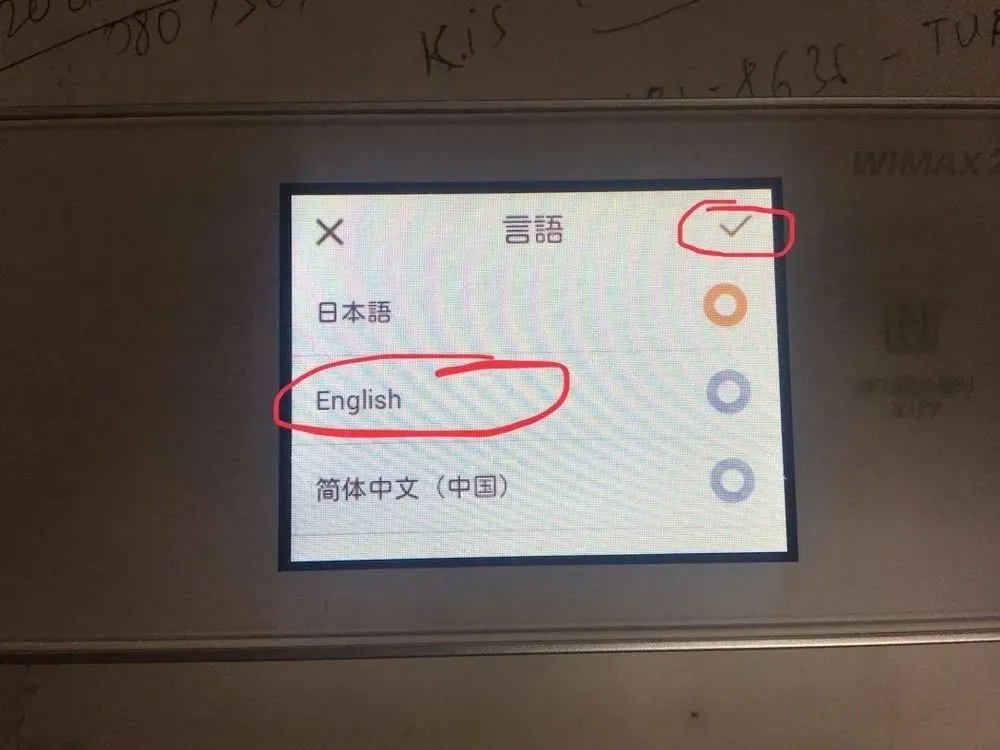
5. On the back of the device, there is an IMEI number. Use the last 5 digits of the IMEI as the password to log in.
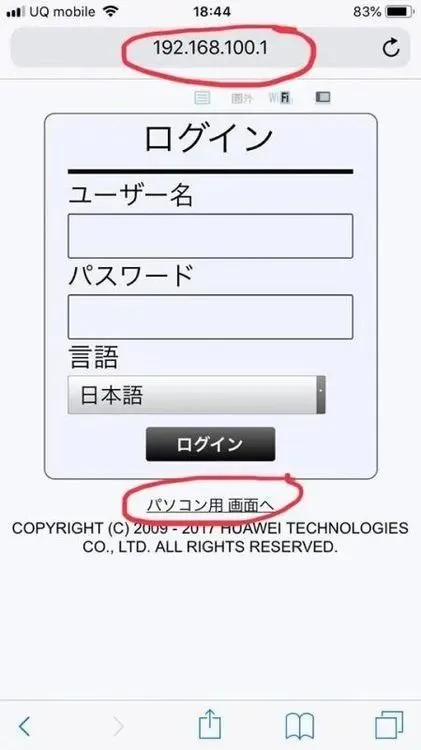
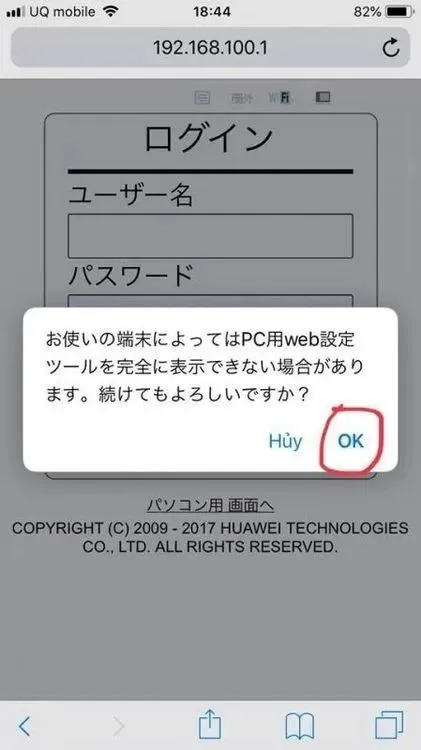
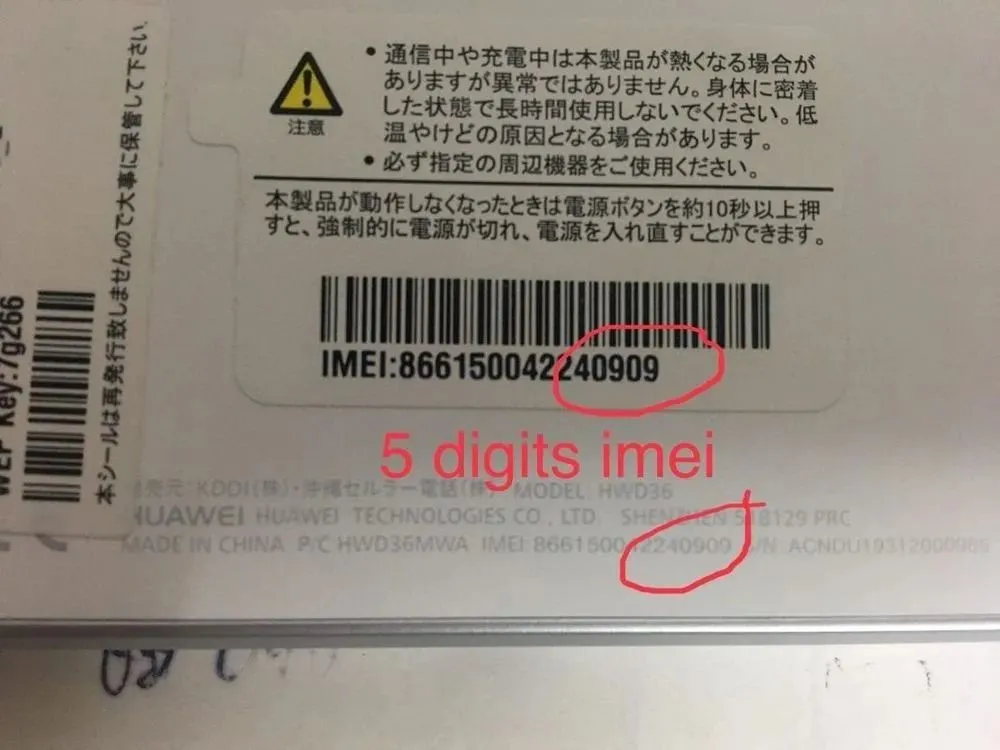
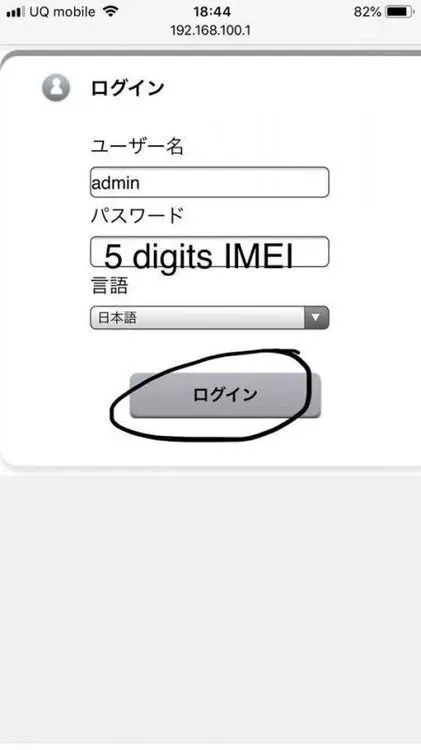
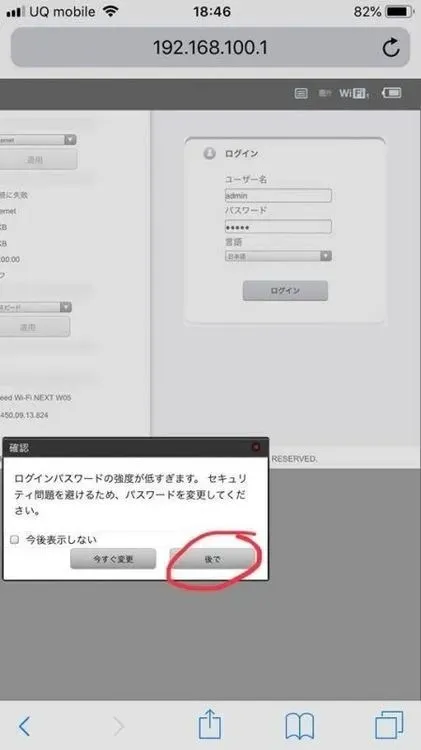
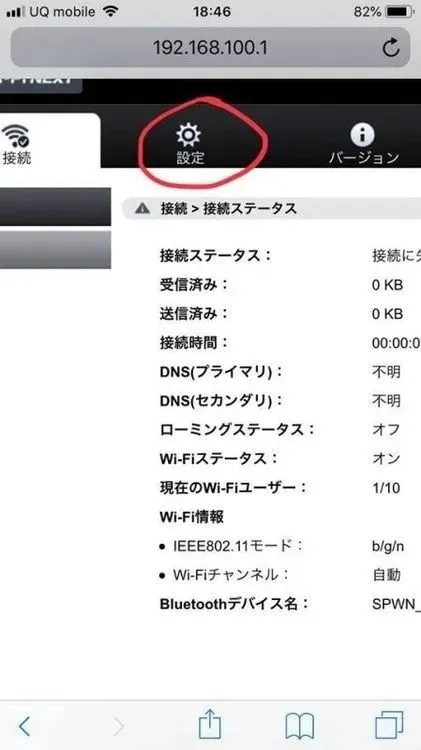
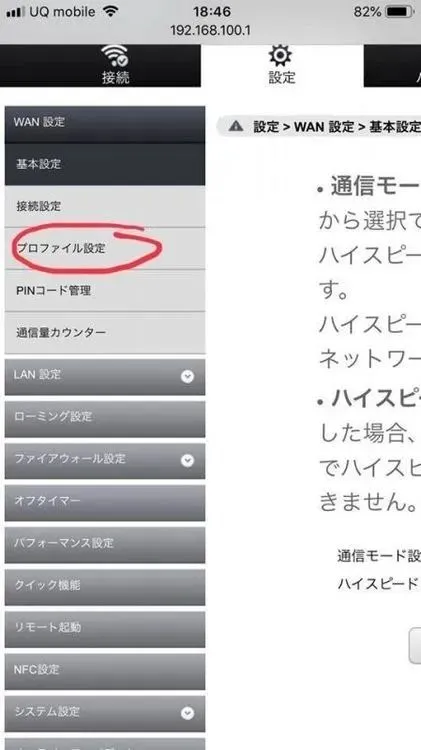
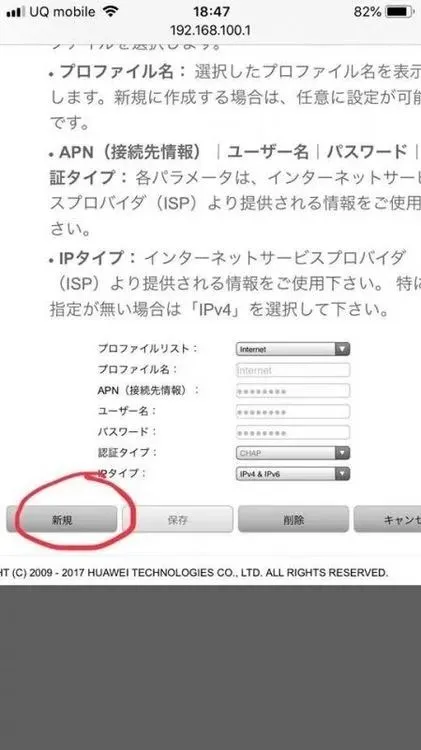


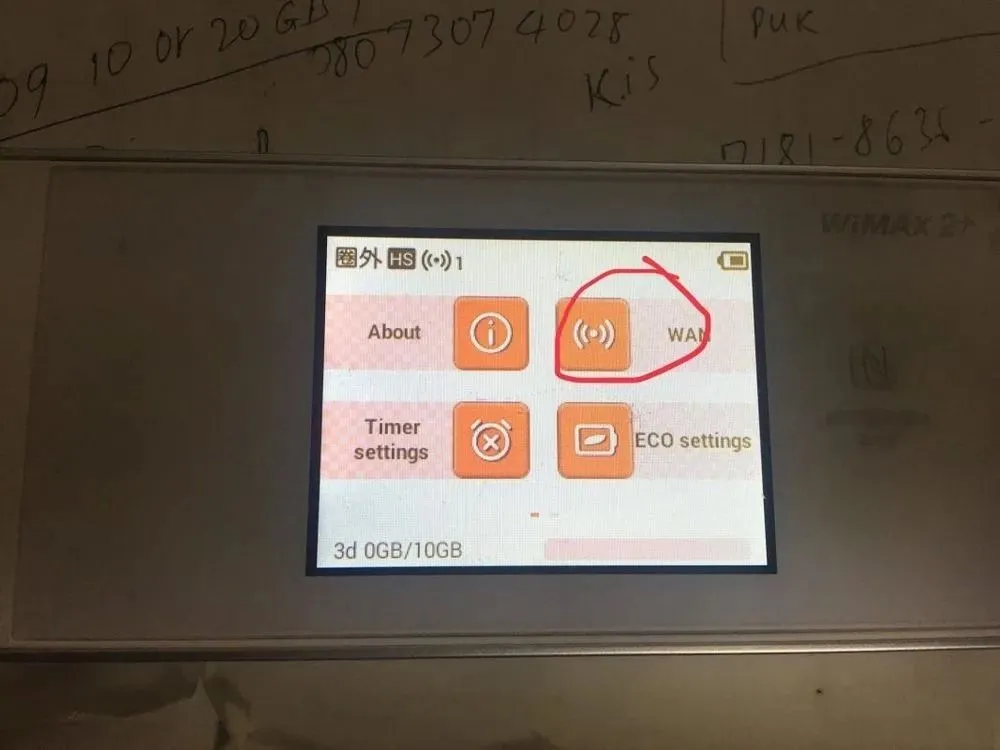
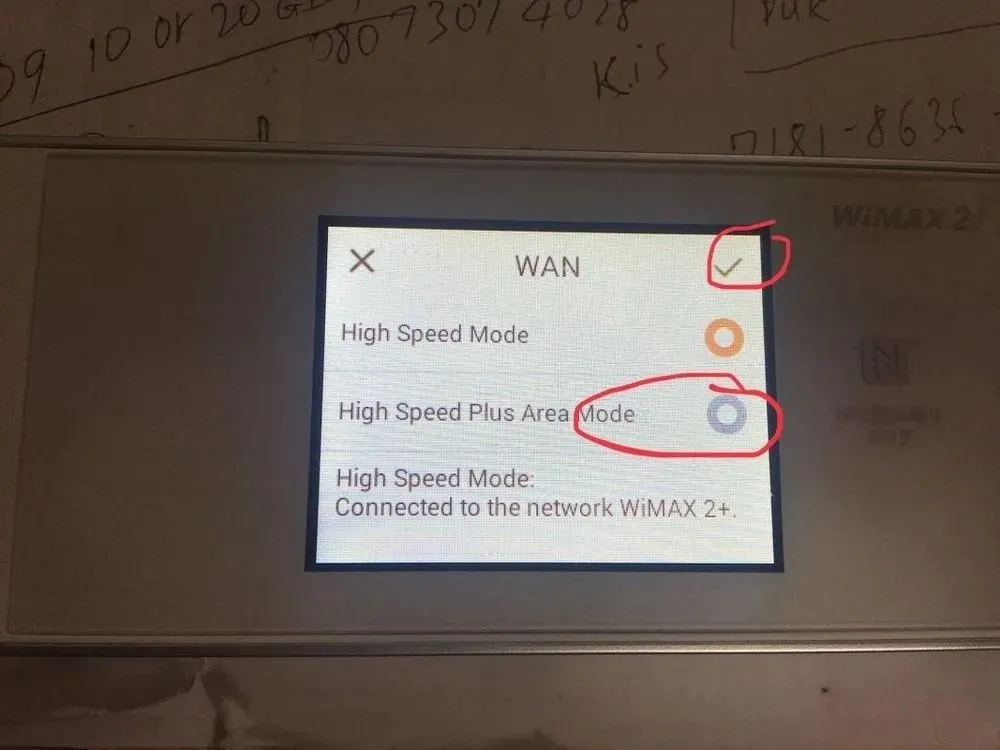
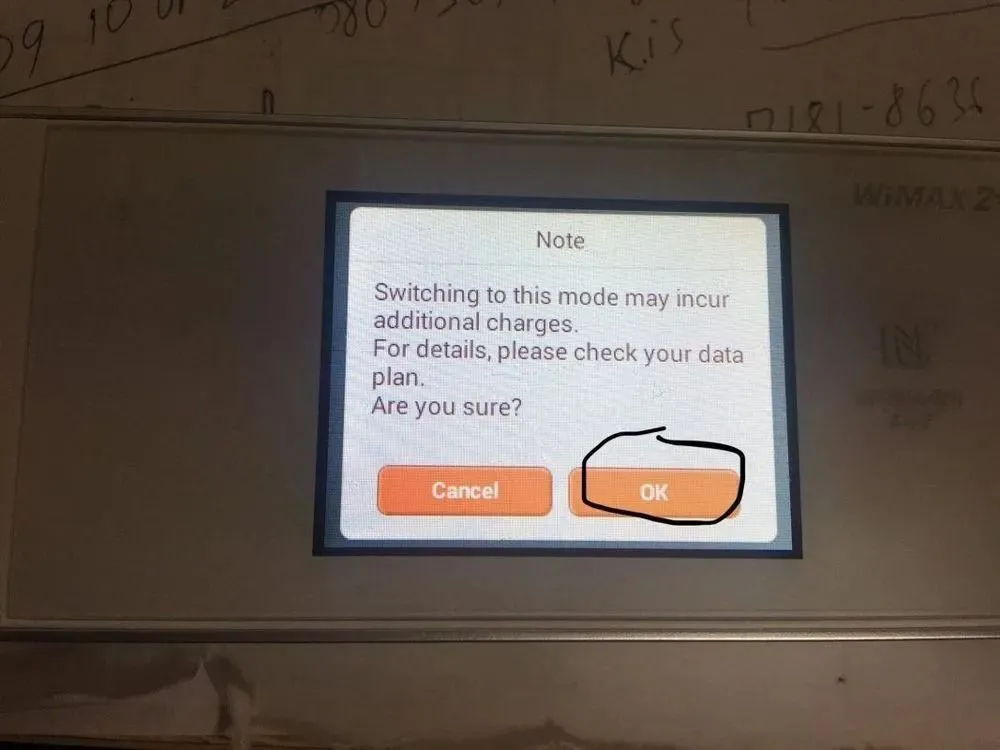
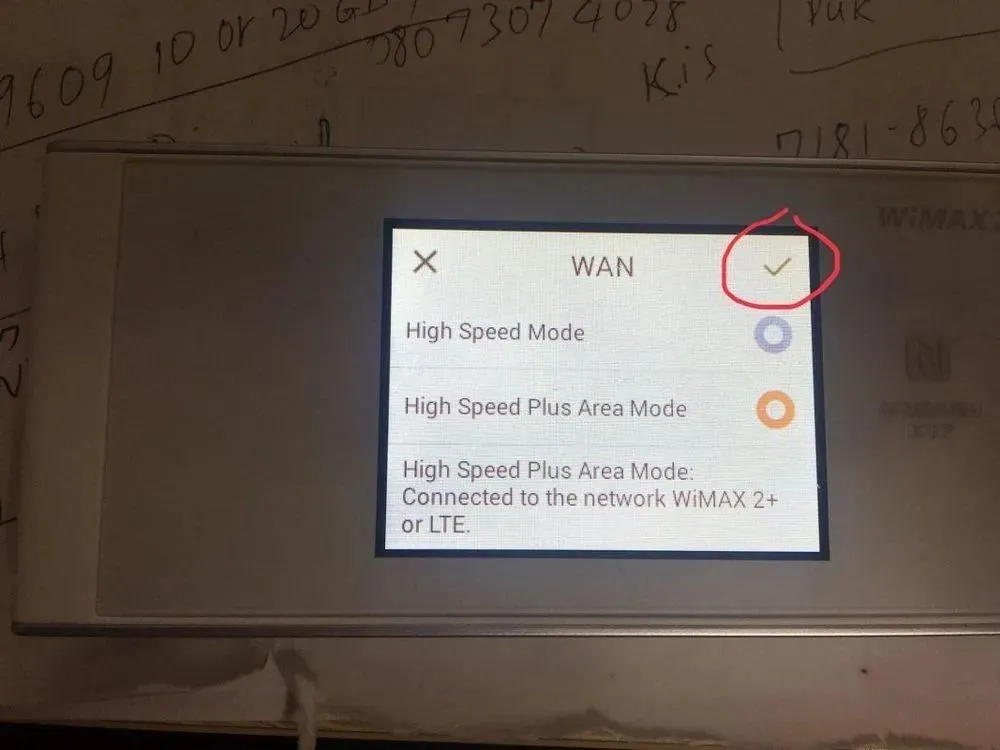
Resetting the W05 device solves issues such as intermittent network or loss of connection. Additionally, resetting helps you remove devices that are using your WiFi without permission. Quickly apply the W05 device reset method shared by Hallo above and experience the effectiveness!




Comment (0)