In addition to mobile SIM cards, high-speed fixed WiFi is essential for students and workers living in Japan. In this article, Hallo will introduce you to Au fixed WiFi and guide you on how to register quickly and conveniently!
History of Au Fixed WiFi
Despite being a latecomer, Au's coverage and quality rival that of major players like Docomo. Au, along with Softbank and Docomo, is one of the three largest network providers in Japan. The number of users of Au's network continues to grow.

Au is a prominent brand in providing fixed WiFi in Japan.
Au started as a merger of two networks, DDI and IDO. In November 2000, Kyocera established Au as part of the DDI Cellular network. In 2001, the brand merged with KDDI, and Au continued as the name for all mobile services under KDDI, including SIM cards and fixed WiFi.
Who Should Use Au Fixed WiFi?
A major advantage of Au fixed WiFi is its high speed of 1000Mb/s, which supports 5-8 users without compromising strength. Therefore, Au fixed WiFi is suitable for:
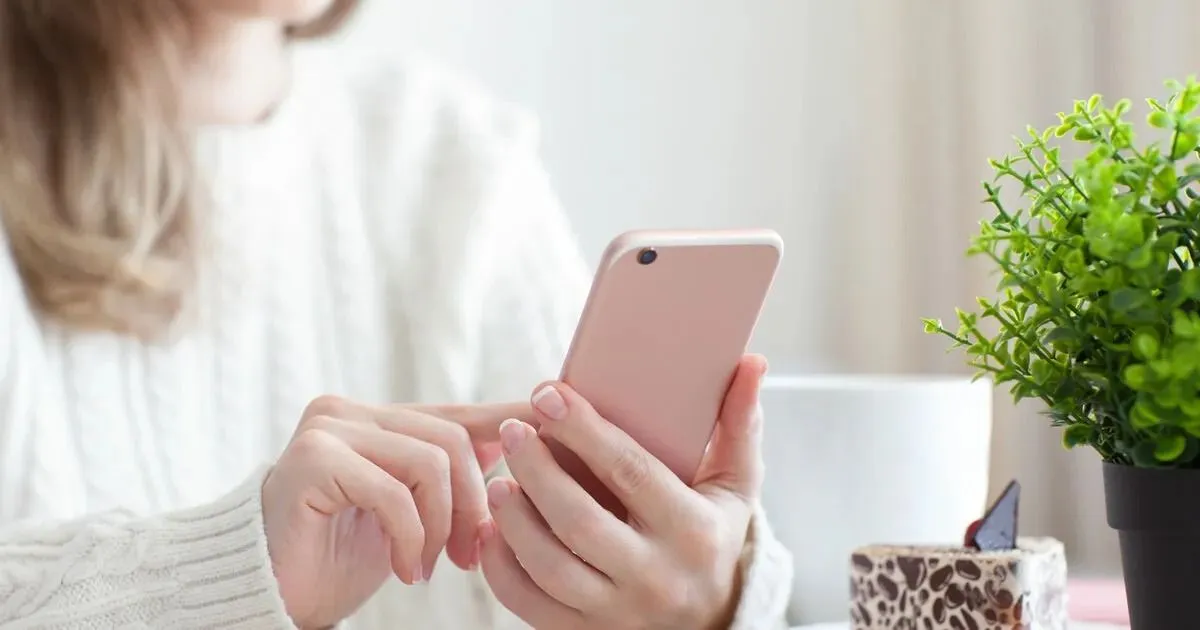
Who should use Au fixed WiFi in Japan?
- People who need high-speed internet for gaming or watching movies.
- People who work from home and frequently download or upload large files.
- Families with multiple members using WiFi.
Monthly Cost of Au Fixed WiFi
Au fixed WiFi offers a maximum speed of 1Gbps with a 3-year contract. Users get free installation and the first month free. The monthly costs are as follows:
Monthly cost of Au fixed WiFi:
- 5,610 yen for private houses.
- 4,180 yen for dormitories with over 16 rooms or premium apartments.
Guide to Self-Registering for Au Fixed WiFi, Payment, and Installation
Foreigners in Japan looking to register for Au fixed WiFi can follow this detailed guide:
Registration Requirements for Au Fixed WiFi
- Living and working in Japan.
- Visa valid for at least one more year.
- A credit card or bank account.
How to Self-Register for Au Fixed WiFi at Home
1. Visit Au's official website to start the registration.
2. Fill in the form on the website, including:
- Full name in English.
- Current phone number.
- Email address.
- Current home address.
- Postal code.
- Preferred time for Au staff to call you.
3. Review all information and confirm.
4. Your information will be sent to Au, and a staff member will contact you at your chosen time.
- If you have language difficulties, you can ask someone to assist you in answering the call.
5. Au staff will provide details on fixed WiFi services and promotions. They will confirm:
- Personal information: name, date of birth, installation address, current address.
- Desired WiFi plan and current network plan.
- Preferred installation date and time.
- Payment information: bank name, branch name, account holder's name, account number.
After confirmation, Au staff will complete the contract paperwork and send it to your address. Fill out the information and return it to Au to complete the registration.
Guide to Setting Up Au Fixed WiFi at Home
It takes 2-3 weeks, sometimes up to a month, from registration to installation. You will need to set up the WiFi yourself, as it is not the same as in some other countries. Au fixed WiFi equipment includes:
1. Converter ONU: Converts optical signals to electrical signals.
2. Router: Connects via LAN and WiFi for laptops and mobile devices.
Steps to set up and use Au fixed WiFi:
1. Connect the LAN cable from the ONU to the WAN port of the WiFi router. Then, turn on both the NTT and WiFi routers.
2. Open your laptop or mobile device, select the WiFi network, and log in. Note that the login information (ID and password) is printed on the router's box. Change this information to limit access.
How to Check the Connection Status of Au Hikari Fiber-Optic Network
The simplest way to check your Au Hikari fiber-optic network connection is by looking at the lights on the modem. If all lights are on, your connection is stable. If only some lights are on, ensure you have paid your monthly fees. If not, Au will temporarily suspend your internet service.
If your fees are paid and the problem persists, the modem might be faulty. Contact Au for 24/7 maintenance support.
The number of people registering for Au fixed WiFi is increasing. We hope the information shared by Hallo helps you register and set up your fixed WiFi quickly. Contact Hallo anytime for thorough assistance with your queries!




Comment (0)