If you need to reset your G2 device but don't know how to do it, follow this guide, and Hallo will walk you through the process of restarting the G2 device!
When to Reset G2 Device?
The essence of resetting is to restore the Wi-Fi to its default state. Here are some scenarios that might require you to reset the G2 device:
Forgetting the password to access the Wi-Fi modem's web interface.
Unable to connect to Wi-Fi.
Router encounters a problem, and the restart operation cannot resolve it.
You no longer use the Wi-Fi modem.
Instructions for Resetting G2 Device
To reset the G2 device, you can follow these steps:
Step 1: On the main screen interface, select "More."
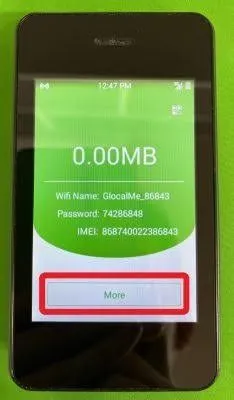
Step 2: The screen will display various options. Scroll down and select "About."

Step 3: Next, select the option "Restore factory settings."
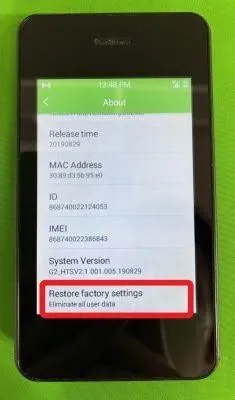
Step 4: Press the back arrow button as shown in the image below, which is the symbol for resetting.

Step 5: A confirmation message will appear on the screen, requesting your confirmation to restore. Select "OK."

Step 6: When choosing to restore factory settings, you will need to select the language you want to use again. Select "English" or any other language you prefer.
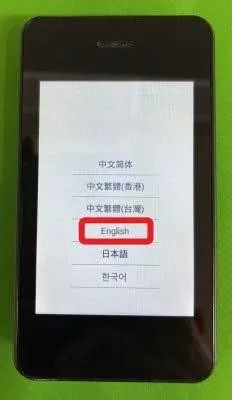
Step 7: Continue to select the language.
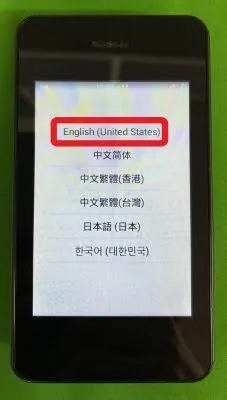
Step 8: After restarting, the SIM will not automatically connect to the device for broadcasting, so you need to set it up again. Continue to select "More" as in step 1.

Step 9: After selecting "More," the screen will display various options. Select "Sim Manager."
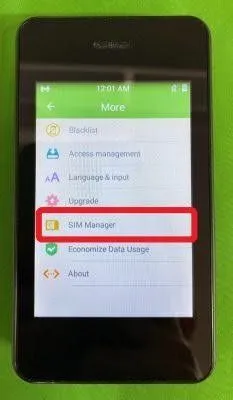
Step 10: Then you can choose "Sim 1 or Sim 2" (Depending on which sim tray you have inserted).

Step 11: Next, select "Enter."
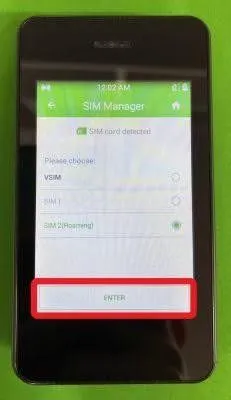
Step 12: A message will appear on the screen asking for confirmation. Select "OK" to complete.
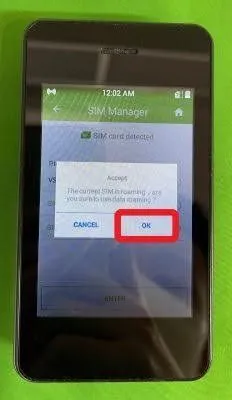
That's it! Hallo has guided you on how to reset the G2 device. Hopefully, with the above steps, you will successfully install it. If you have any questions during the installation process, please contact Hallo's support team at: m.me/hallosupport.




Comment (0)