Setting up data display for the 501 HW device is essential for effectively managing your data usage. How can you do it quickly? If you're struggling and unsure how to proceed, follow the steps revealed by Hallo below!
Why Should You Set Up Data Display for the 501 HW Device?
You should set up data display for the 501 HW device to monitor and tightly control the internet data you are using. This helps you manage network costs and avoid unexpected network disconnections when your data runs out without warning. This is especially important if you have a limited data plan, as your internet connection will slow down once you use up your high-speed data.
Guide to Setting Up Data Display for the 501 HW Device
Follow these instructions to display data on the 501 HW device:
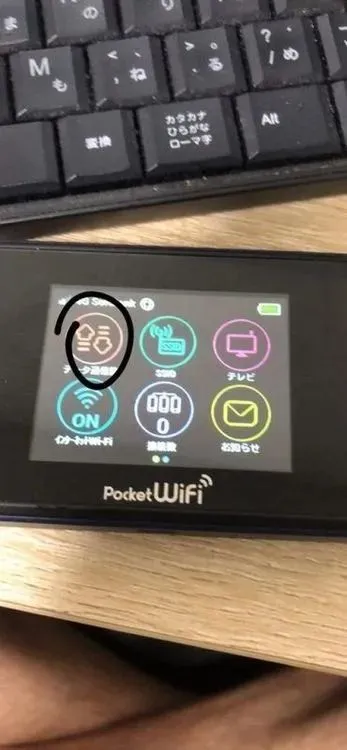
1. Open Settings: Access the settings menu on your 501 HW device.
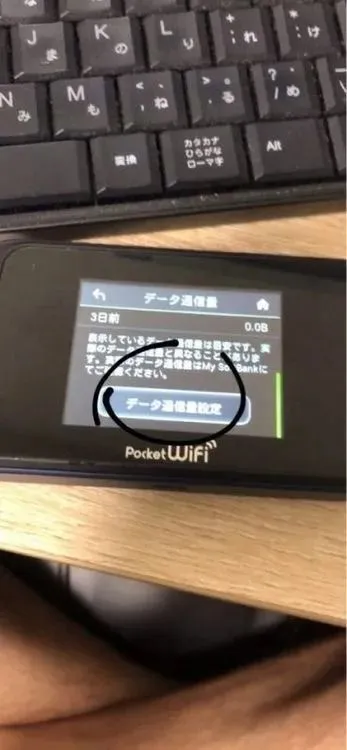
2. Select Data Management: Navigate to the data management section.

3. Enable Data Display: Turn on the option to display data usage on your device.
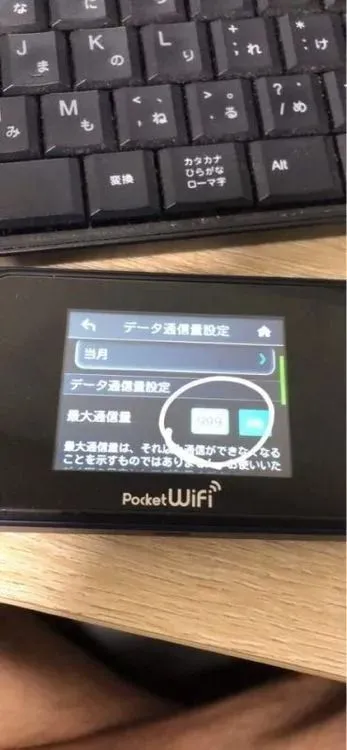
4. Save Settings: Confirm and save your settings.
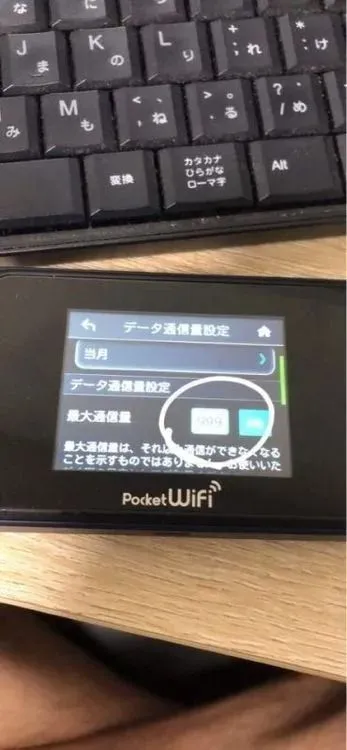
Setting up data display on the 501 HW device is crucial for managing your internet usage effectively. With Hallo's quick and easy guide, you can set it up yourself at home. If you need assistance, don't hesitate to contact Hallo for support!




Comment (0)