Many users choose a locked iPhone because it is cheaper than the international version and offers similar benefits. However, a locked iPhone is network-restricted and cannot access the internet with different carriers in Japan unless it is unlocked. Each iPhone provided by a carrier only supports the SIM and internet services of that carrier. Read this guide by Hallo to learn how to unlock an iPhone for international use with Docomo, Au, and Softbank networks in Japan!
Why do many people want to unlock their Japanese iPhones for international use?
If you're an Apple fan, you're probably familiar with locked iPhones. In Japan, locked iPhones are distributed with carrier contracts from providers like Docomo, Au, and Softbank. Users can only use the SIMs from these carriers to pay for services. Locked iPhones will not accept SIMs from any other carrier.

Why should you unlock your Japanese iPhone for international use?
When traveling, studying, or working in Japan, users often choose to unlock their Japanese iPhones to use a SIM-free international version. An unlocked iPhone is a previously locked iPhone that has been modified to accept SIMs from any carrier in Japan and anywhere else. Unlocking a Japanese iPhone is a perfect choice for tourists, students, or business travelers. After your stay, you can bring the device back to Vietnam for personal use or as a gift for friends and family.
How to Unlock a Docomo iPhone for International Use
You can unlock a Docomo iPhone yourself with simple steps at home. But first, check if your Japanese iPhone is eligible for unlocking.
Docomo iPhone Unlock Requirements
- iPhone model must be 6s or later. It must be the original owner's device.
- The device must have been used for over 100 days if bought on an installment plan. If it was purchased outright, it can be unlocked immediately.
- The iPhone must not be network-locked due to unpaid bills or reported lost.
- You must have a Docomo account login.
Steps to Unlock a Docomo iPhone
In addition to visiting a Docomo store to pay for unlocking, you can unlock it for free by following these steps:
1. Check the IMEI number of the iPhone by dialing *#06#.
2. Visit the Docomo website and log in to your account.
3. After logging in, the homepage will display the SIM lock removal option: SIMロック解除. Click on お手続きサイトへ to begin.
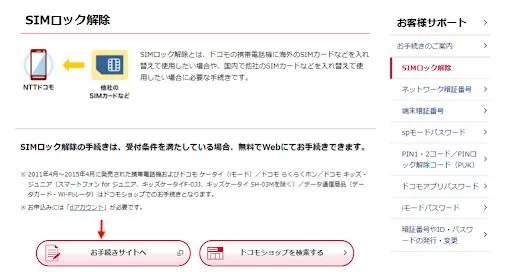
Log into the Docomo homepage to start the process
4. The website will ask which device you want to unlock: iPad/iPhone or Android. Enter the IMEI number of the iPhone you want to unlock and click Next.
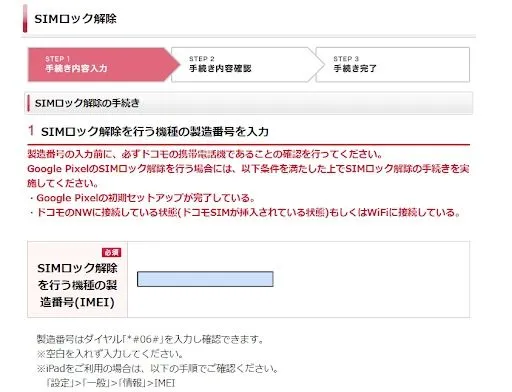
- Enter the correct IMEI and click Next.
5. Click on SIMロック解除の注意事項 to open the terms of service. Agree to the terms by selecting SIMロック解除の注意事項に同意する.
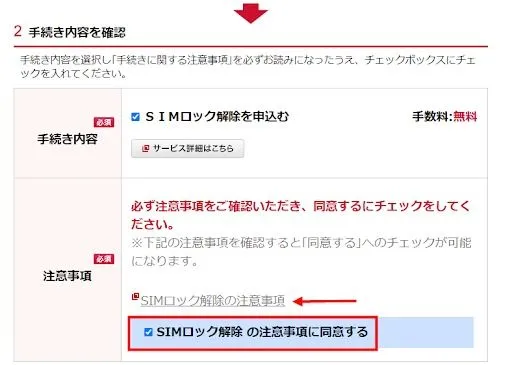
- Agree to the terms to proceed.
- Confirm your email address for notification by ticking 連絡先メールアドレスへ送信 and click 次へ to continue.
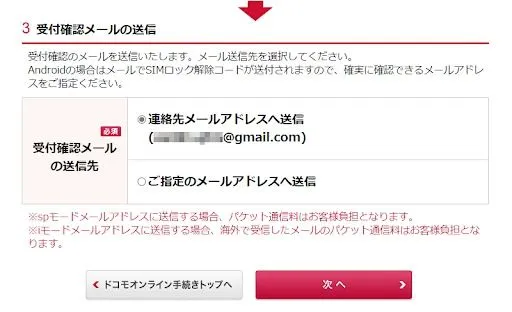
- Confirm through email.
6. Finally, confirm the information and click 手続きを完了する to complete the Docomo iPhone unlock process.
How to Unlock an Au iPhone for International Use
Au has extensive network coverage throughout Japan, so it's common for users to have an Au network iPhone. Here’s how to unlock an Au iPhone:
Au iPhone Unlock Requirements
- iPhone model must be 6s or later. It doesn't need to be the original owner's device.
- The device must have been used for over 100 days if bought on an installment plan. If purchased outright, it can be unlocked immediately.
- The iPhone must not be network-locked due to unpaid bills or reported lost.
- If previously unlocked, 100 days must have passed since the last unlock.
Steps to Unlock an Au iPhone
1. Visit the Au unlock page and get support from 9:00 AM to 9:30 PM.
2. Select SIMロック解除のお手続き, then click ログイン. The homepage will prompt you to enter your account credentials.
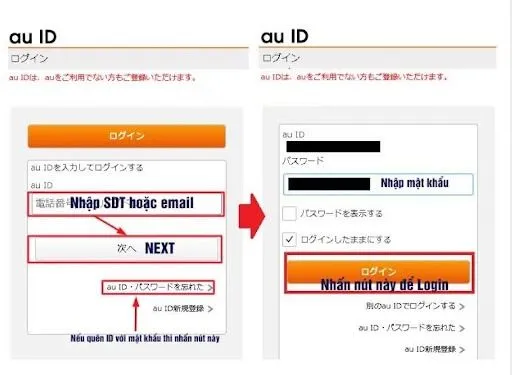
- Log into your Au account to start the process.
3. The homepage will display all the iPhone details and the unlock eligibility status. If you see SIMロック解除可能な端末です, the iPhone can be unlocked.

- Enter the IMEI number and click 次へ to continue.

- Enter the correct IMEI.
4. Choose the reason for unlocking the iPhone, such as using a different network SIM.
- Select the reason for unlocking and complete the process.
5. The Au homepage will confirm that the iPhone unlock process is complete.
How to Unlock a Softbank iPhone
Softbank is a leading telecom company in Japan with affordable prices, attracting many foreign users. Thus, unlocking Softbank iPhones is also popular.
Softbank iPhone Unlock Requirements
- iPhone model must be 6s or later. It doesn't need to be the original owner's device.
- The device must have been used for over 100 days if bought on an installment plan. If purchased outright, it can be unlocked immediately.
- The iPhone must not be network-locked due to unpaid bills or reported lost.
- If previously unlocked, 100 days must have passed since the last unlock.
Steps to Unlock a Softbank iPhone
Users can unlock their Softbank iPhones for free with these simple steps:
1. Check the IMEI number by dialing *#06#.
2. Log into your Softbank account.
- Log into your Softbank account to start the process.
3. After logging in, enter the IMEI number in the field 製造番号(IMEI番号)を入力 and click 次へ to continue.
- Enter the correct IMEI.
4. Confirm the unlock registration by selecting 解除手続きをする.
- Softbank will notify that the iPhone unlock process is complete.
5. The homepage will confirm that the Softbank iPhone unlock process is complete. Now you can reset the iPhone to use any SIM.
Important Notes When Unlocking a Japanese iPhone
- After unlocking, you need to reset the iPhone. Backup any important data beforehand.
- For used, non-original, or non-contracted devices, unlocking must be done at the carrier's store.
- If unlocking at a carrier store, you will need to pay a fee and bring identification.
- If you are new to Japan and face language barriers, contact Hallo for consultation and support services.
Unlocking your iPhone is a great solution for using a Japanese iPhone with any carrier anywhere. We hope this guide on unlocking Docomo, Au, and Softbank iPhones is helpful, especially for foreign tourists, students, or those living and working in Japan!




Comment (0)