Buying and using a SIM card is an essential need for travelers, foreign students, and workers in Japan. Among them, Docomo SIM cards are highly sought after as products of the most powerful telecommunications conglomerate in the Land of the Rising Sun. Therefore, the method of setting up Docomo SIM configuration is also widely searched for. Check out Hallo's detailed guide below to get started right away!
Basic Information About Docomo SIM and What SIM Configuration Is
When it comes to the telecommunications giant in Japan, we cannot overlook the name Docomo. This provider offers high-quality SIM, network, and phone services, trusted by both domestic and foreign users.
Docomo scores high with its extensive coverage and superior high-quality transmission compared to many other network providers. Even in suburban areas, rural areas, and mountains, Docomo's network remains strong.

Docomo Data SIM is the top choice in Japan
Speaking of SIM configuration - APN stands for Access Point Name. The term is used to refer to the necessary settings to correctly assign an IP address to your phone. This facilitates smooth connection of your phone's SIM to the internet network provided by the carrier.
Configuring the APN SIM is an important setup that you need to do when purchasing a SIM card. The setup time only takes about 2 - 3 minutes. Besides, you should also consider the type of device. Some devices may take a while for the signal to return to normal. Or there are types of devices that require users to restart after setup.
Detailed Guide on How to Set Up Docomo SIM Configuration
Using Docomo data SIM is a convenient way for users to access the internet anytime without having to rely on public Wi-Fi sources. However, you need to know how to set up Docomo SIM configuration to connect your device to the network. For iOS operating systems, you need to connect to Wi-Fi to download the APN. With the Android operating system, you only need to perform operations on the device.
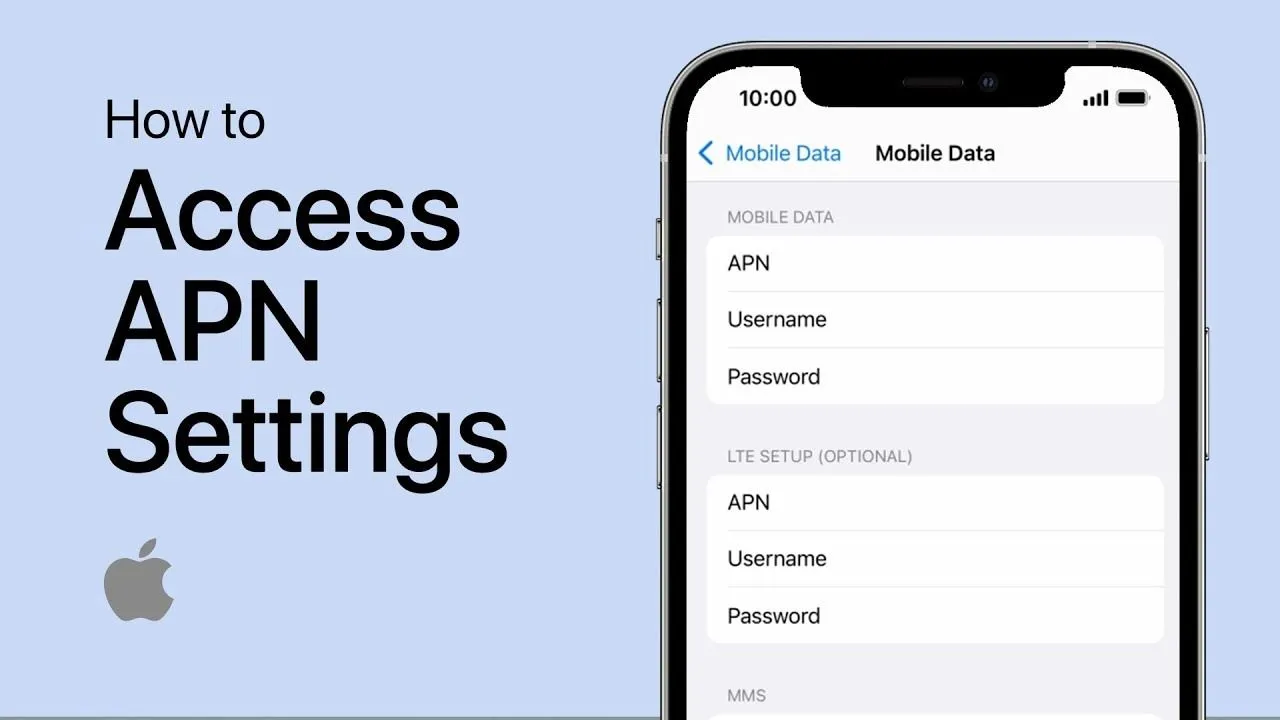
Setting up the APN for new users to access the network from Docomo SIM
Setting up Docomo network configuration for iPhone
iPhone is popular worldwide with a large number of users. Along with that, these devices are highly rated for security. This leads to the need for quite a few steps to configure the APN network for Docomo SIM on iPhone:

Simple steps to set up Docomo SIM configuration for iPhone
Step 1: Insert the Docomo SIM into your iPhone device and check the signal column on the screen.
If the signal column appears normally, proceed to the next step.
If the signal column does not appear, contact the provider for support.
Step 2: Check the configuration of your iPhone device
If the device has not configured the SIM settings, proceed to step 3.
If the device already has an old SIM configuration, you need to delete it:
Go to Settings, then go to General. Next, select VPN & Device Management, then select the profile you want to delete and proceed with deletion immediately.
Step 3: Download the appropriate SIM configuration for your device
The download link for the configuration shared by Hallo is here.
Step 4: Set up new configuration for the device:
After downloading the configuration to your device, return to the main screen.
Select Settings and go to General settings. Then select VPN & Device Management to open the downloaded configuration.
Press Install at the top right corner of the screen. Enter your iPhone password if prompted and continue installing.
After completing the installation process, select "done" at the top right corner of the screen.
Step 5: Turn off Wi-Fi and wait a few minutes to load the Docomo 4G data network.
Setting up Docomo network configuration for Android
Using Docomo data SIM is very convenient for foreign tourists, expatriates living and working abroad. However, to access the network immediately after inserting the SIM into the device, you need to set up the APN for the device. Configuring Docomo network settings for Android is simple and easy to do:

Pocket-friendly steps to set up Docomo SIM configuration for Android
Step 1: Insert the SIM into the device, select the settings menu to go to the setup screen.
Step 2: Select the network settings and wireless connections, then select network setup.
Go to the access point section to open the new APN creation section or press + to add.
Step 3: Enter new configuration information to reset APN
- Name: APN M3
- APN: mmtmobile.jp
- Username: mmt@mmtlink
- Password: mmt
Step 4: Press save to save the new configuration.
Step 5: Turn on data roaming and use the internet.
How to activate Docomo SIM super simple
Activating Docomo SIM is completely hassle-free for users, including foreigners. You just need to insert the SIM card and device, then turn on mobile data mode and roaming mode. That way, you've completed activating the Docomo SIM and can use the internet right away. If you've followed the steps and still can't use the internet, try changing the APN as instructed above.
Finally, many users wonder where to buy reliable Docomo SIM cards in Japan? For foreigners, language barriers make buying and using Docomo data SIMs difficult. Along with that, the appearance of many untrustworthy providers, scams also confuse users quite a bit.
Don't worry because Hallo will help you get a SIM card and use it simply. Hallo is a reputable telecommunications service website today. With 10 years of experience, Hallo has become the top choice for foreign customers wanting to buy SIM cards in Japan. Hallo's customers are advised 24/7 in multiple languages. Moreover, you won't have to go through cumbersome procedures, just buy a SIM and start using it.
Using Docomo Data SIM is the best choice in Japan today. Especially for users such as tourists, foreign students, short-term study. Hopefully, sharing about how to set up Docomo SIM configuration will help you activate and use it quickly. If you encounter difficulties at any step, Hallo.co is ready to assist you 24/7!




Comment (0)