Pocket Wifi WIMAX 2+ is currently a best-selling portable wifi product in Japan. Setting up a screen lock on your Pocket Wifi WIMAX 2+ is essential for effectively protecting your device. If you don't know how to do it, just follow the step-by-step instructions provided by Hallo below and you will succeed!
Why Set Up a Screen Lock on Pocket Wifi WIMAX 2+?
It's not by chance that we advise you to set up a screen lock on your Pocket Wifi WIMAX 2+. Firstly, it is an effective way to save the battery life of your portable wifi device. This will extend the device's operating time, especially when traveling long distances for many hours continuously.
Additionally, setting up a screen lock helps you protect the information on your Pocket Wifi WIMAX 2+. You can control your device efficiently and privately, particularly in case it gets lost.
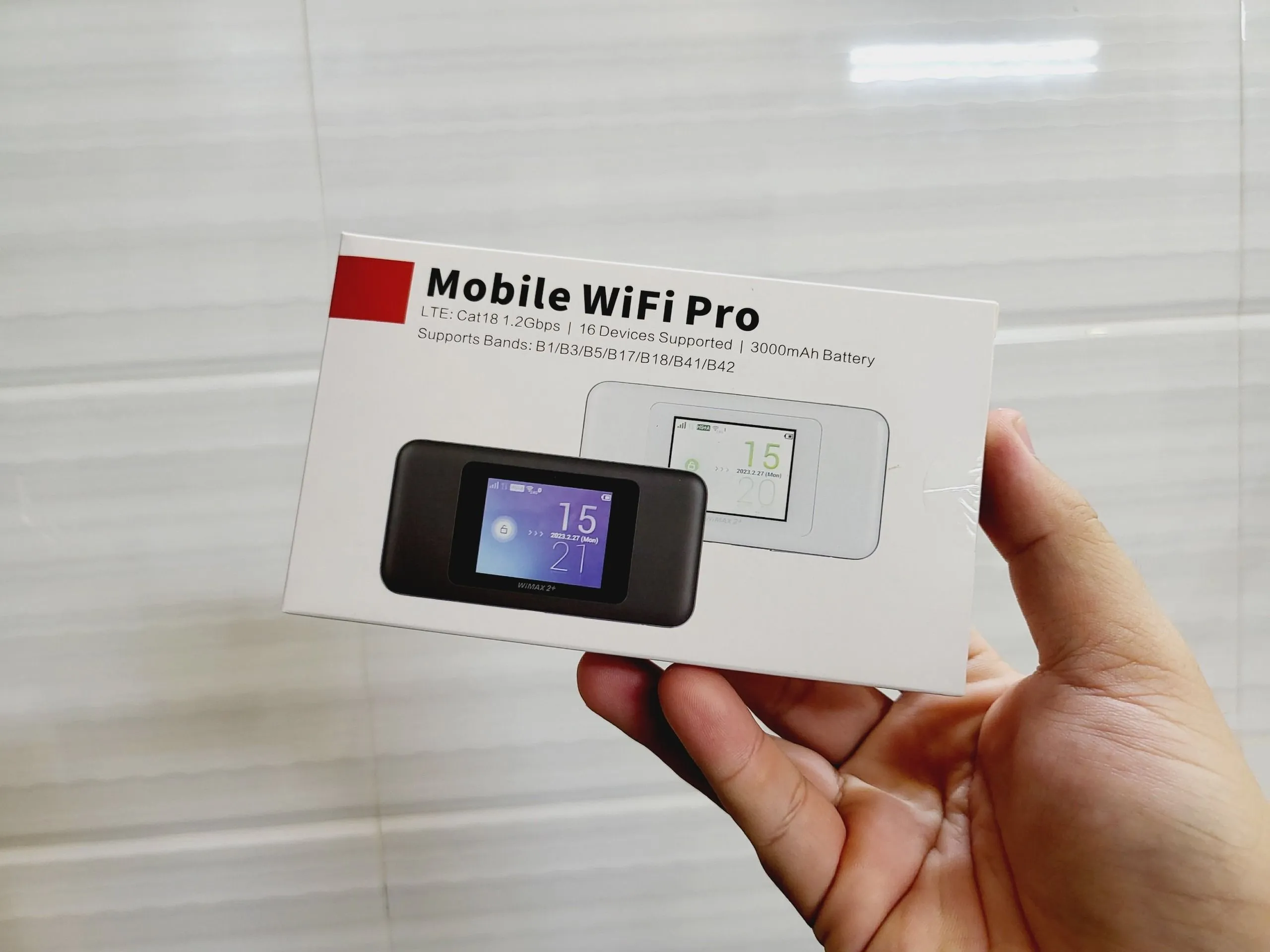
Pocket Wifi WIMAX 2+
Super Easy Guide to Set Up a Screen Lock on Pocket Wifi WIMAX 2+
Setting up a screen lock on Pocket Wifi WIMAX 2+ is very simple, even if it’s your first time:
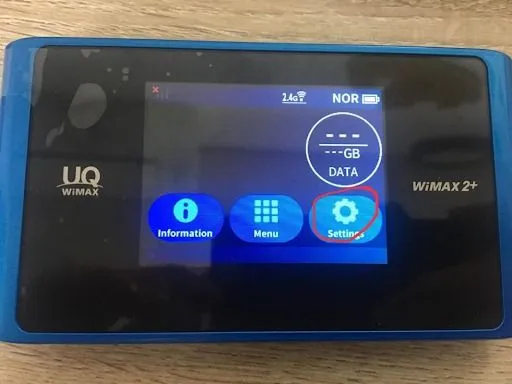
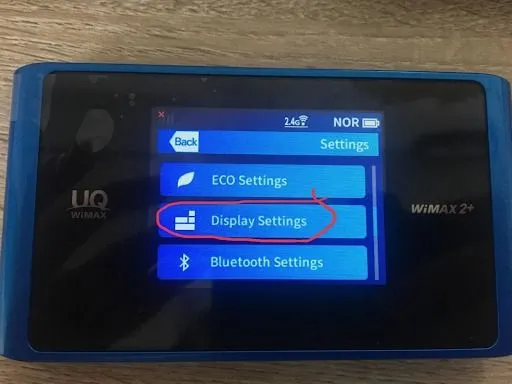
Step 1: Tap the settings icon displayed on the screen. Select Display Settings.
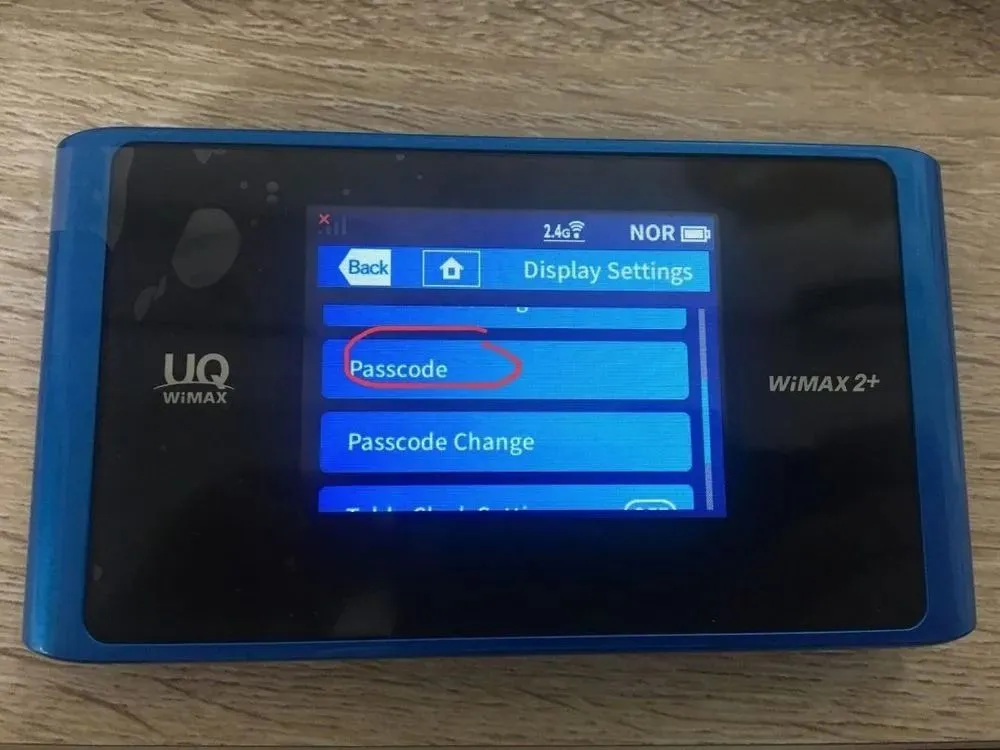
Step 2: Select the Passcode option and check the Display box.
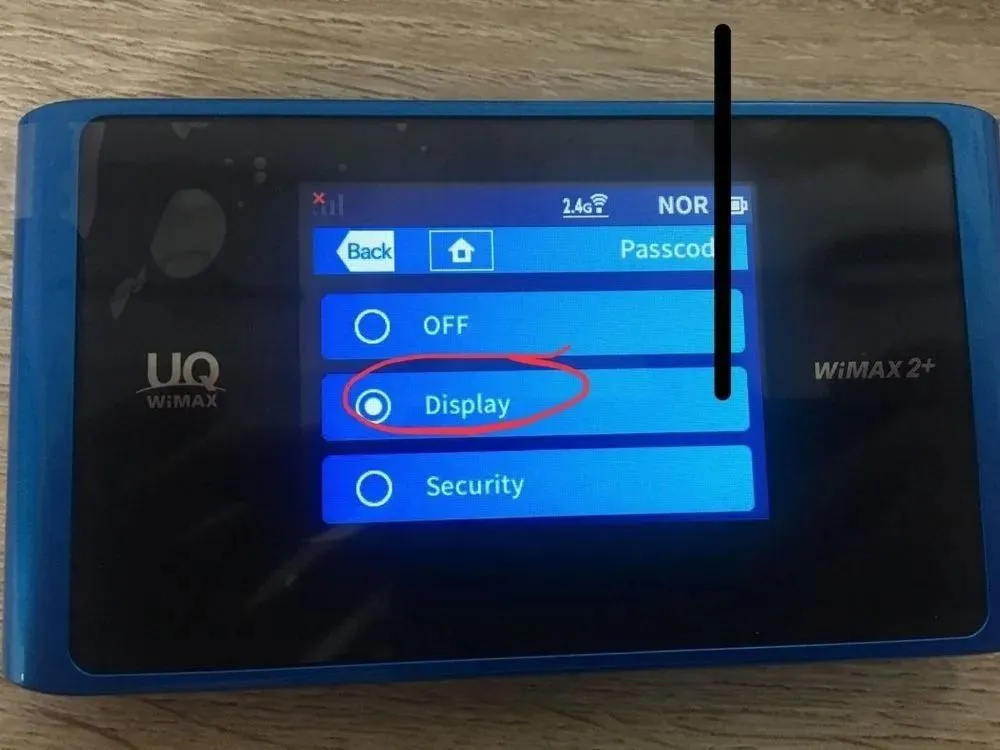
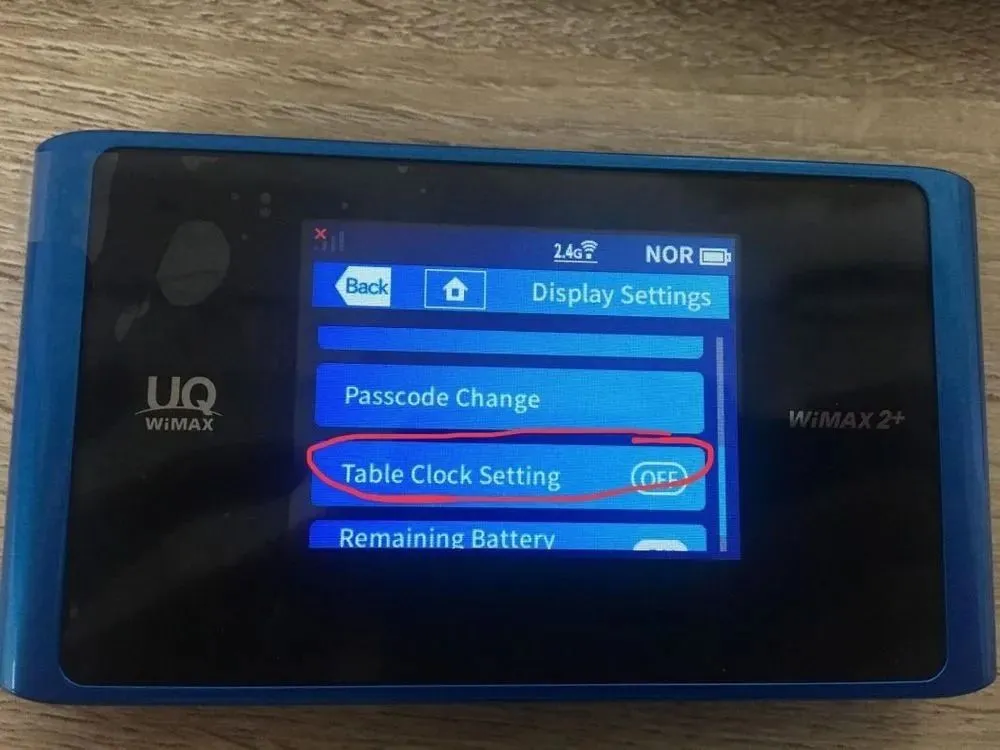
Step 3: Tap on Table Clock Setting and switch it from Off to On.
Step 4: Turn off the screen and turn it back on. Now unlock the screen to bring up the password creation form.
Step 5: Create a 4-digit password and press save to complete.
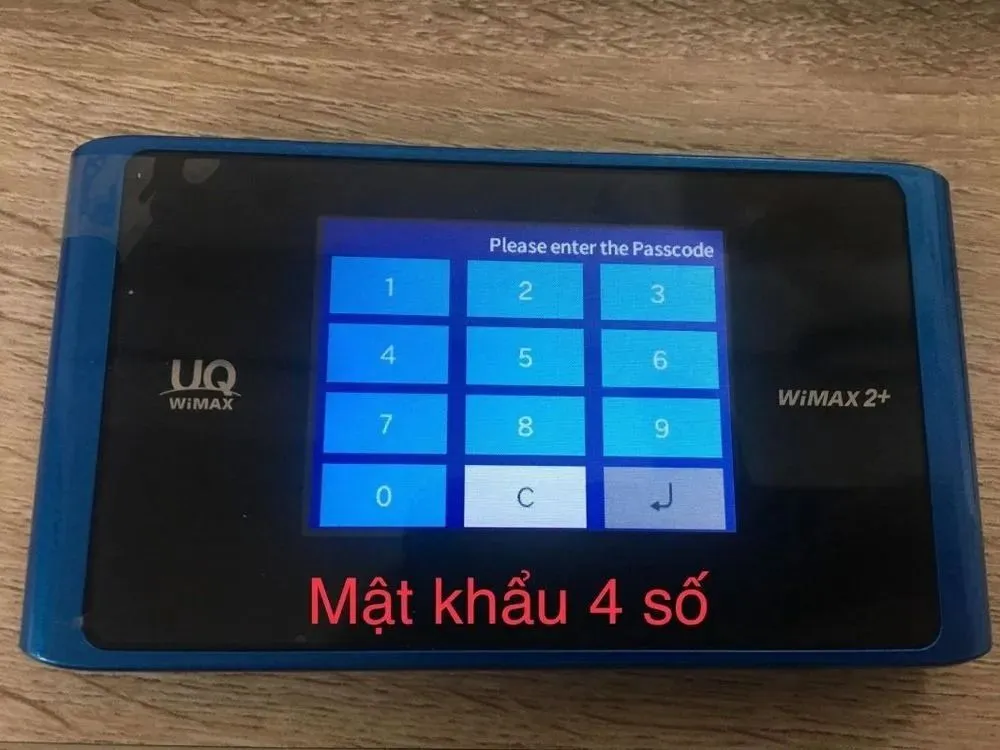
Step 6: If you want to change the password, go to the Passcode Change option.
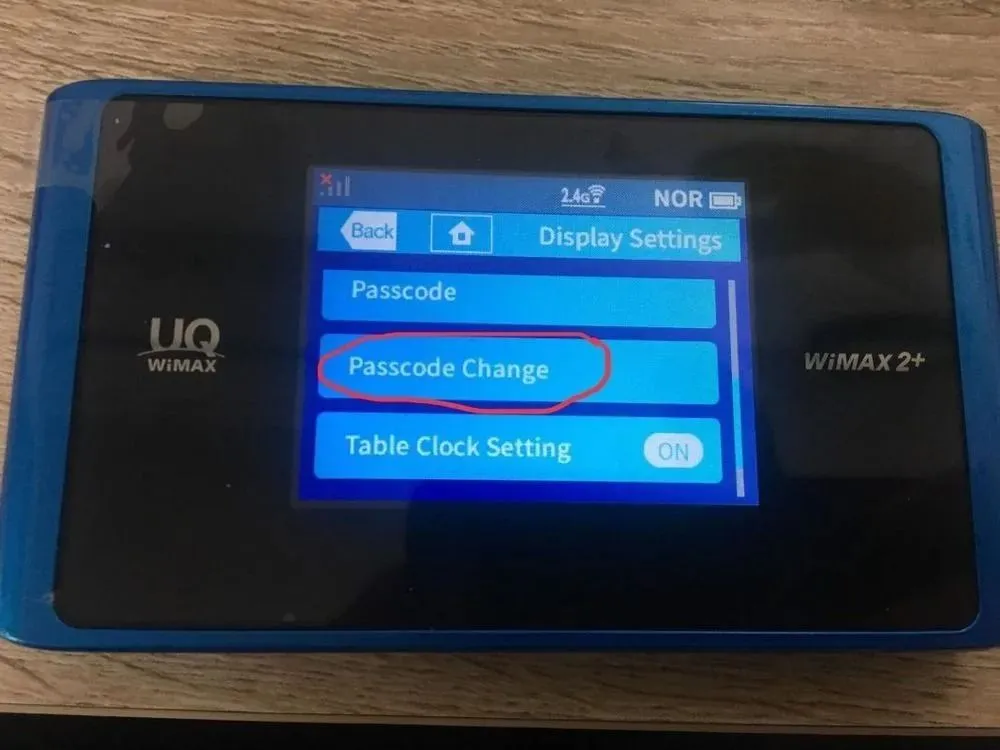
Setting up a screen lock on Pocket Wifi WIMAX 2+ is a way to use your device more efficiently and securely. We hope you succeed with Hallo's super simple guide. If you encounter any difficulties, Hallo is ready to assist you 24/7!




Comment (0)