Softbank has partnered with Japan's Yucho Bank to offer customers a convenient way to pay for their services. Below is Hallo's detailed guide on how to make Softbank payments using a Yucho card from A to Z!
Benefits of Paying Softbank with a Yucho Bank Card
Using a Yucho bank card offers numerous benefits for Softbank users:
- It is the most popular bank card in Japan, allowing for convenient payments anywhere.
- High security with PIN code protection.
- Online payment for Softbank services and any other services.
Step-by-Step Guide to Paying Softbank with a Yucho Card
Are you unsure how to set up payment for Softbank using a Yucho card? The detailed steps provided by Hallo below will help you:
Step 1: Enter the account information provided by Softbank.

Step 2: Select the payment method via bank card.
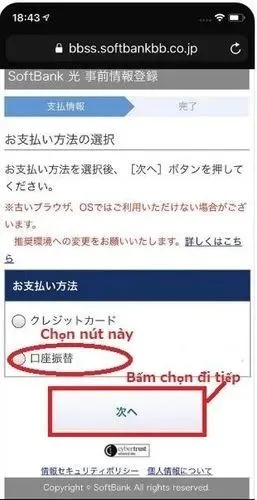
Step 3: Choose to pay with a Yucho card.
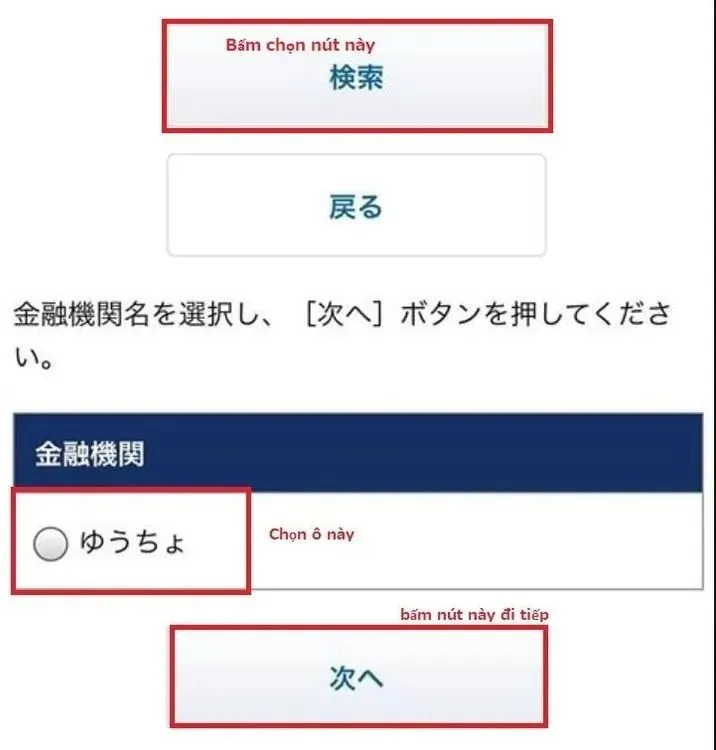
Step 4: Enter the default code "9900" as shown below and click "Next".
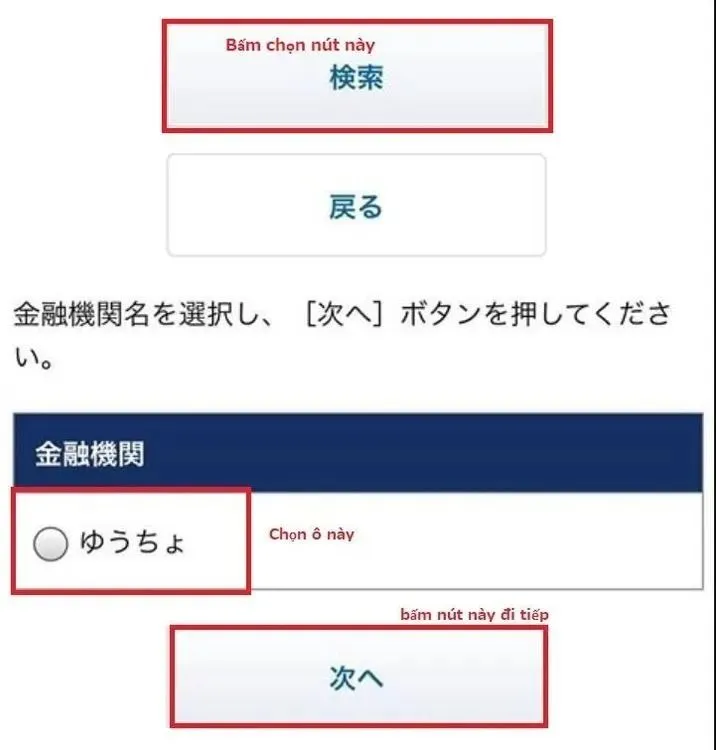
Step 5: Enter the second sequence of numbers printed on the bank card and the account names せい (sei) and メイ (mei) as initially registered.

Step 6: Agree to proceed.
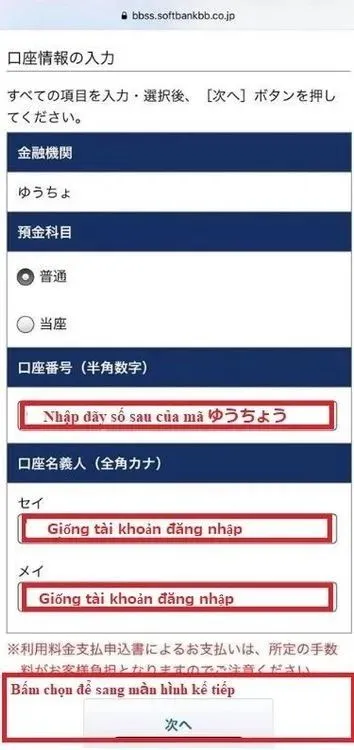
Step 7: Select the green button to continue.

Step 8: Read the content displayed.

Step 9: Click "Next".
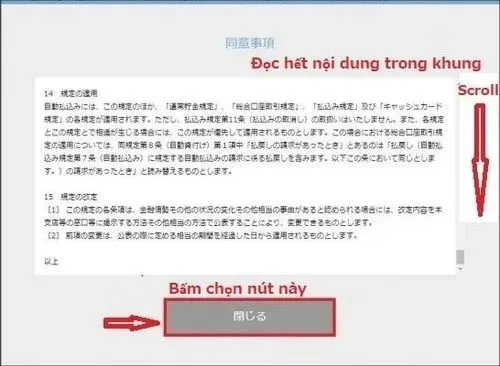
Step 10: Enter the middle 3 digits of the first sequence printed on the Yucho card.

Step 11: Enter the second sequence printed on the Yucho card.
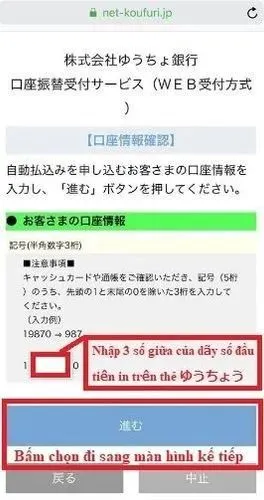
Step 12: Enter your birthdate in the order of year, month, and day as shown in the example.
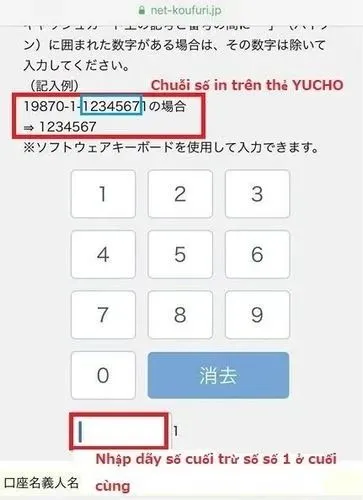
Step 13: Enter the PIN code of your Yucho card.
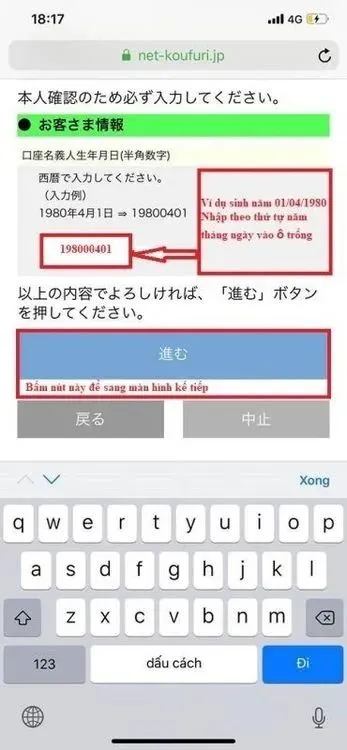
Step 14: Confirm all the entered information.
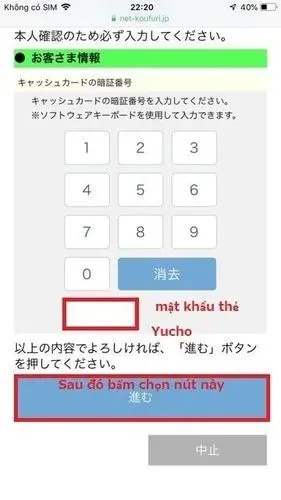
Step 15: Complete the registration for payment via Yucho bank card.

Hallo's guide on setting up payment with a Yucho bank card should be helpful. If you encounter any issues, don't forget to contact Hallo for 24/7 support!




Comment (0)