Experiencing WiFi connectivity without internet access on your phone and computer is a common issue. This problem can cause significant disruptions to work, study, and entertainment. In this article, Hallo will help you identify the causes and provide effective solutions!
WiFi Connected But No Internet: Causes from WiFi
Issues with WiFi connectivity without internet access on phones and computers can be quite frustrating. To address this problem thoroughly, we first need to identify the causes:
- Overloaded WiFi Network: Too many users accessing the WiFi can weaken the network, making it difficult or impossible to use the internet despite being connected.
- ISP Issues: Problems with the internet service provider, such as a broken or stretched fiber optic cable, can result in a lack of internet access across an entire area.
- WiFi Router Problems: Issues with the WiFi router can cause temporary disruptions in the connection.
To fix these issues:
- Change the WiFi Password: Limit the number of users to improve the network strength.
- Reset the WiFi Router: Try resetting the router and reconnecting. If the problem persists, contact your ISP for technical support.
- Wait for ISP Resolution: If the issue is due to ISP problems, you may need to wait a few days for them to resolve it.
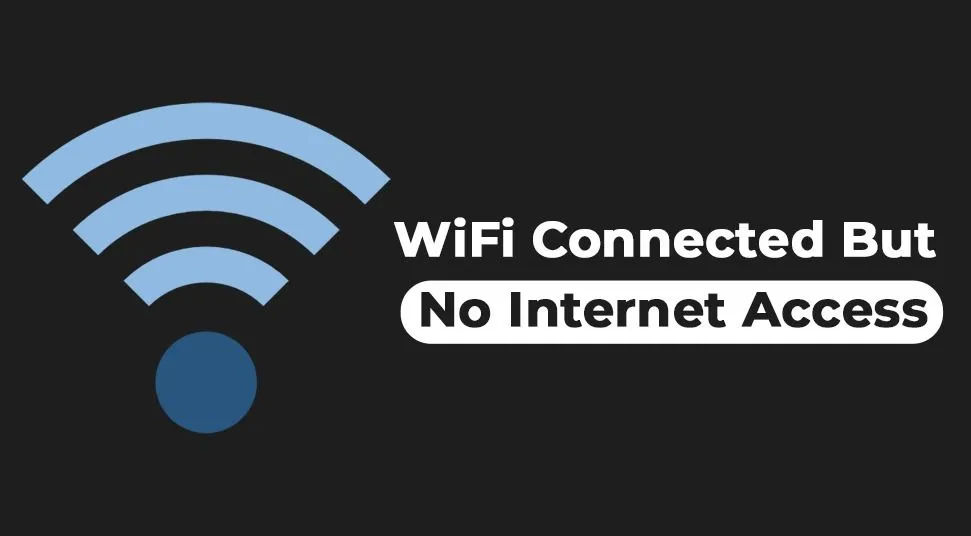
WiFi Connected But No Internet
Solutions for Device-Related WiFi Issues
Hallo frequently receives questions about why Android phones or iPhones connect to WiFi but cannot access the internet. Here are the causes and solutions:
WiFi Connected But No Internet on Android Phones (Samsung)
Common reasons include:
- IP Address Conflicts or Errors
- Incorrect DNS Configuration
- App or Software Conflicts
Solutions:
- Restart the Phone
- Reset the IP Address
- Reconfigure DNS Settings
- Reconnect to WiFi (Forget Network and Reconnect)
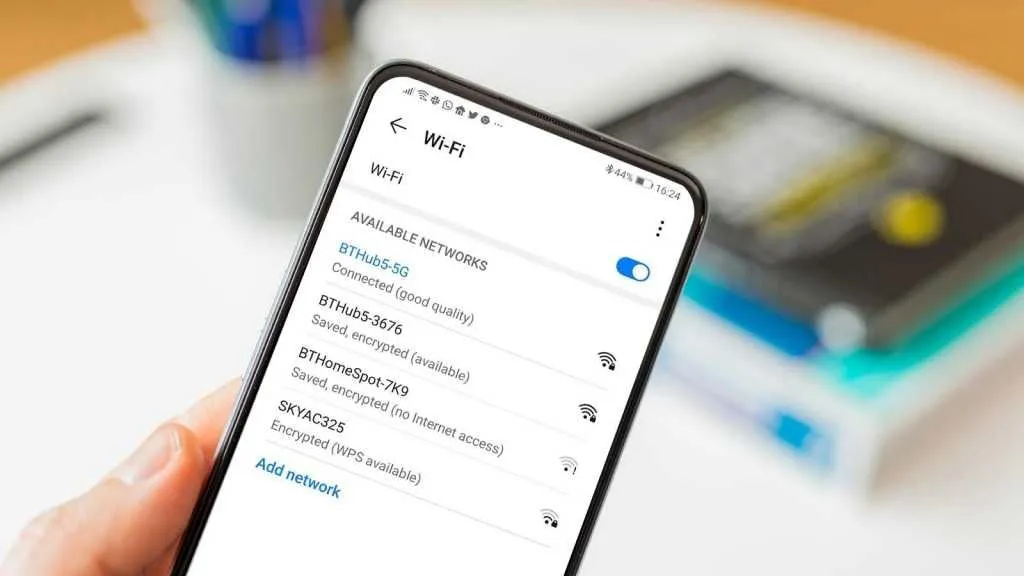
WiFi Connected But No Internet on Android
WiFi Connected But No Internet on iPhone
If other devices connect but your iPhone does not, the issue likely lies with your iPhone:
- IP Address Conflicts or Errors
- Incorrect DNS Configuration
- Bluetooth Interference
- Location Services Affecting WiFi
Solutions:
- Restart the Phone
- Reset the IP Address
- Reconfigure DNS Settings
- Reconnect to WiFi (Forget Network and Reconnect)
- Disable Bluetooth and Location Services

WiFi Connected But No Internet on Computer
The troubleshoot problems feature on computers allows users to quickly identify and resolve WiFi issues. Right-click the WiFi icon in the bottom right corner of the screen and select Troubleshoot problems. The computer will automatically detect and fix network issues.
Portable WiFi Not Connecting to the Internet
Portable WiFi is very useful for travelers in Japan or those who frequently move. If your portable WiFi isn’t working, here’s what to do:
- Check the SIM Card: Ensure the 3G/4G SIM card in the portable WiFi device has an active data plan.
- Restart the Device: If the issue isn’t with the SIM card, try restarting the device.
To reset the portable WiFi device:
- Remove the back cover to locate the reset button.
- Use a SIM card tool or a small pin to press and hold the reset button for about 10 seconds.
- After the device restarts, reconnect to the WiFi to ensure internet access.
WiFi connectivity without internet access can stem from various causes, some related to the device and others to the WiFi equipment. We hope the solutions provided by Hallo will help you resolve this issue effectively!




Comment (0)